I've received many requests lately asking for a blog post to explain how to (or whether it's possible to) achieve hierarchical URL for products in nopCommerce. What is hierarchical URL anyway?
The default implementation of product URL in nopCommerce is by constructing an SEO slug based on the product title, and use the SEO slug as the URL. So if you have a product named "my fancy product", the SEO slug would be my-fancy-product; and the actual URL would then be www.yourwebsite.com/my-fancy-product.
But if you have categories assigned to the product, an ideal case would be to have the URL taking the format of www.yourwebsite.com/cat/sub-cat/my-fancy-product. Note the URL now contains the category hierarchy of the product. That means by looking at the URL, you would know that it's under Sub Cat category, which in turn is under Cat category.
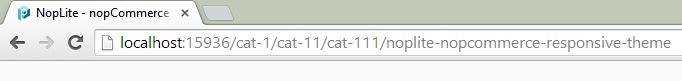
People are requesting this kind of URL structure because Google likes it. Other than that, it also gives visitors a straightforward way of understanding the hierarchy of the page, which is often essential for an e-commerce store.
Note: If you do not already know how nopCommerce deals with ID-less URLs, make sure you read the article before continuing.
