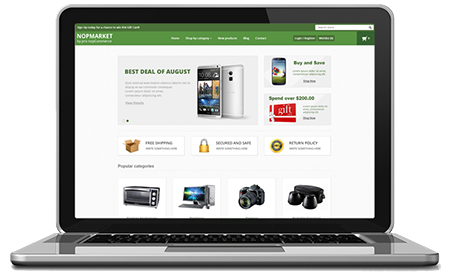As a world-class shopping cart, nopCommerce has a very flexible MVC-based theming system. nopCommerce themes are made up of a collection of Cascading Style Sheets (CSS), JavaScripts (JS), images and other resources. Creating a basic theme in nopCommerce is nothing more than supplying your own CSS to change the color, width, height, and other basic user interface (UI) display elements.
If you haven’t done that already, please download a copy of nopCommerce source code package from its CodePlex project page (this posts is explained using nopCommerce 2.80, but the general principles should apply to other nopCommerce 2.XX versions). Extract the files to a desired folder and open NopCommerce.sln in Visual Studio. In the Solution Explorer in Visual Studio, you can see that a complete, beautiful default theme – Default Clean – has already been created for you (the original theme prior to nopCommerce 2.80 is Dark Orange).

As we can see from the image, a theme named DefaultClean is included under the Themes folder. Now, Rebuild the whole solution, Start the website (CTRL + F5) in Visual Studio and you’ll see a beautiful default theme of nopCommerce. Your entire e-commerce website is built in less than 10 minutes. Pretty cool huh!